Warning: Phone scam alert. Scammers are posing as Chemung Canal. We never ask for logins, PINs, card info or security codes. Contact us using the number on our website. |
Each time you use one of the trusted apps below, a unique one-time-user number, or token, is used so that your payment information is never shared with merchants or stored on your device***
Use your card at millions of locations, worldwide
No need to carry cash when all your cards are stored in one safe, digital space
Earn points just as you would with regular card transactions. Digital wallet transactions do not count as in-store purchases for special reward qualifications.
iPhone 6 or higher, iPad Pro, iPad (5th gen), iPad Air 2, iPad mini 4 & 3, Apple Watch
Consumer Debit MasterCard, World Debit MasterCard, Business Debit/Credit cards, VISA Platinum Credit Card and TCM Credit Card
No fee to use Apple Pay
Call Chemung Canal for assistance at (800) 836-3711
“Find My iPhone” app can suspend payments; call Chemung Canal at (800) 836-3711 for assistance
Base rate applied normally; some in-store bonus points may not apply
Apple Pay can be used in apps, in stores, online, and more. Learn more about where you can use Apple Pay
NFC and HCE enabled Android device running KitKat 4.4+, Google Pay app
Consumer Debit MasterCard, World Debit MasterCard, Business Debit/Credit cards, VISA Platinum Credit Card
Unlock the device, hold it near the contactless terminal and receive confirmation
Call Chemung Canal for assistance at (800) 836-3711
Deactivate/suspend token during business hours or call Chemung Canal at (800) 836-3711 for assistance
Used for checkout, find in “Card Details” or “Transaction Details”
Samsung Galaxy S6 or higher, Galaxy Note5
Consumer Debit MasterCard, World Debit MasterCard, Business Debit/Credit cards, VISA Platinum Credit Card
No fee to use Samsung Pay
Call Chemung Canal for assistance at (800) 836-3711
Deactivate/suspend token during business hours or call Chemung Canal at (800) 836-3711 for assistance
Base rate applied normally; some in-store bonus points may not apply
Vivoactive 3, Forerunner 645, Fenix 5 Plus series, fēnix 5S Plus, fēnix 5 Plus, fēnix 5X Plus
All set up is done from the Garmin Connect mobile app. If you’ve not done so already, download the app on your smartphone
You can even use Digital Wallet via some Garmin devices!
Download the app that’s right for you or contact a banking specialist today to get started!
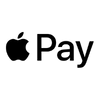

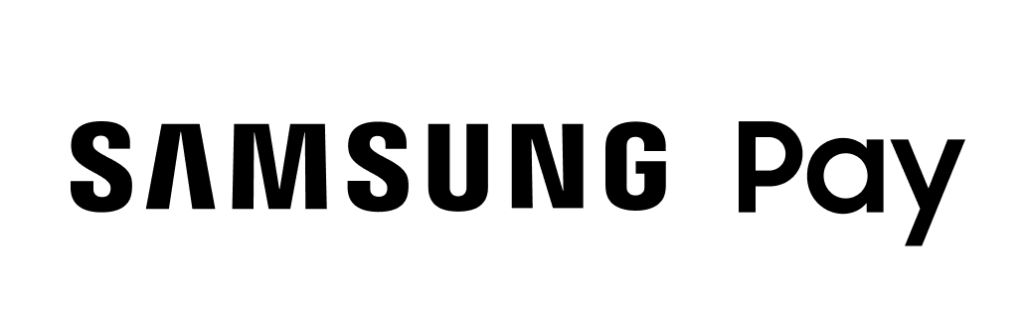
Look for the contactless symbol when you want to make in-store purchases. Tap your device to use your Mastercard® to pay.
*Available for Chemung Canal Debit and World Debit MasterCard® and Business Credit and Debit Cards. Not available for HSA Debit MasterCard®
**Certain terms, conditions and exclusions apply. To learn more about Zero Liability, visit mastercard.us/zeroliability.
***Apple Pay works with iPhone 6 and later in stores, apps, and websites in Safari; with Apple Watch in stores and apps; with iPad Pro, iPad Air 2, and iPad mini 3 and later in apps and websites; and with Mac in Safari with an Apple Pay enabled iPhone 6 or later or Apple Watch. For a list of compatible Apple Pay devices, see https://support.apple.com/en-us/km207105.
Apple, the Apple logo, Apple Pay, Apple Watch, iPad, iPhone, Mac, Safari and Touch ID are trademarks of Apple Inc., registered in the U.S. and other countries. iPad Pro is a trademark of Apple Inc.
Samsung Pay works with Samsung Galaxy S6 or higher, Galaxy Note5. Samsung, Samsung Pay, Galaxy s7 and Samsung Knox are trademarks or registered trademarks of Samsung Electronics co., Ltd. Other company and product names mentioned may be trademarks of their respective owners. Screen images are simulated; actual appearance may vary. Samsung Pay is available on select Samsung devices.
Google Pay is compatible with NFC and HCE-enabled devices running KitKat 4.4 and above. Learn more at pay.google.com.
Google Pay logo is a trademark of Google Inc.
MasterCard is a registered trademark and the circles design are trademarks of MasterCard International Incorporated. All other trademarks are the property of their respective owners.
©2018 MasterCard, All rights reserved.
When you’re ready to buy, we’re here to help with the right financing.


